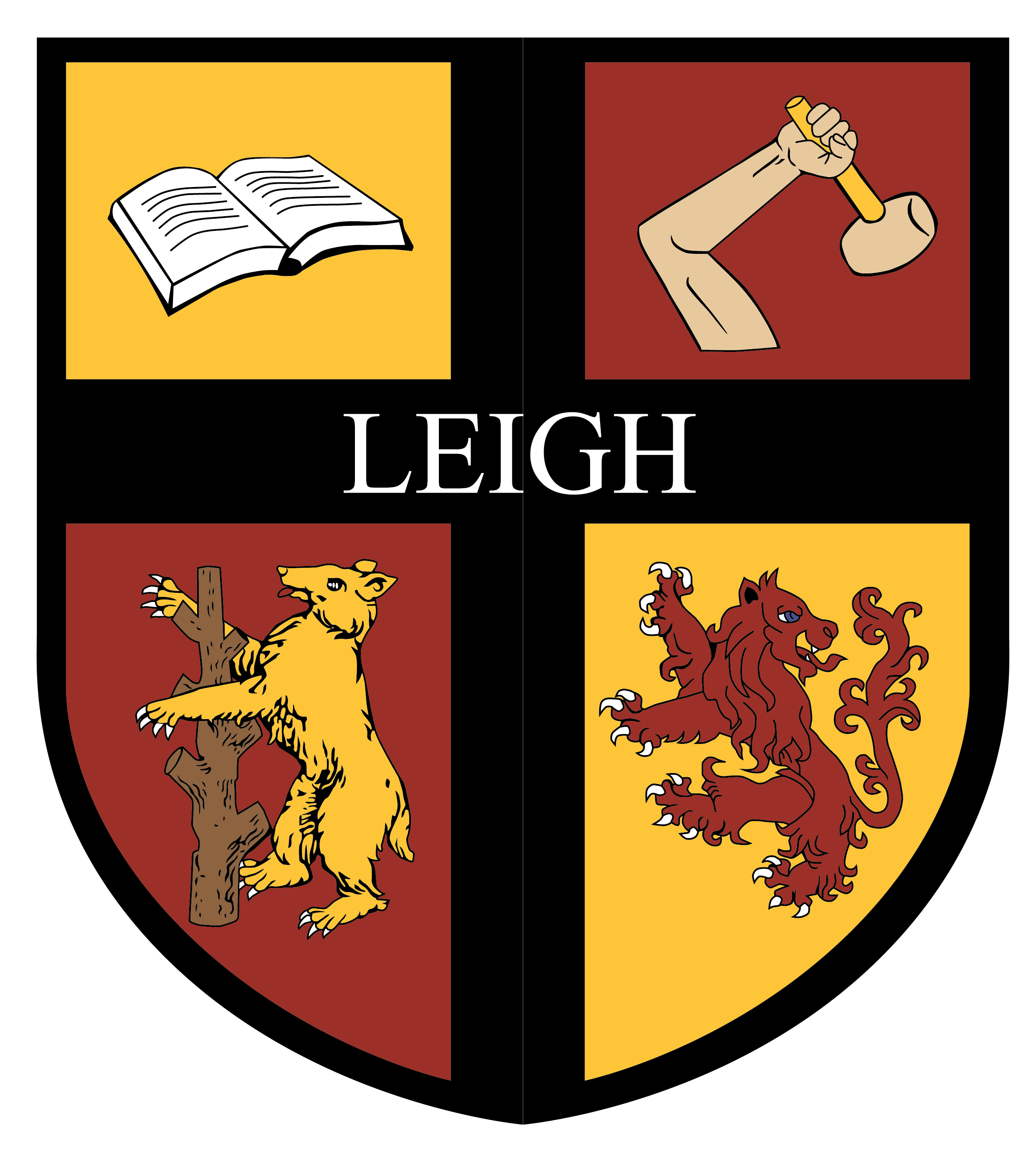Computing
We believe that a high-quality computing education equips our pupils to use computational thinking and creativity to understand and change the world. To do this, we provide a Computing curriculum that ensures the pupils have the best opportunities to achieve. Computing has deep links with mathematics, science and design and technology, and provides insights into both natural and artificial systems.
The core of computing is computer science, in which pupils are taught the principles of information and computation, how digital systems work and how to put this knowledge to use through programming. Building on this knowledge and understanding, pupils are equipped to use information technology to create programs, systems and a range of content.
Computing also ensures that pupils become digitally literate – able to use, and express themselves and develop their ideas through, information and communication technology – at a level suitable for the future workplace and as active participants in a digital world.
Intent
Through our Computing curriculum we aim to give our pupils the life-skills that will enable them to embrace and utilise new technology in a socially responsible and safe way in order to flourish. We want our pupils to be able to operate in the 21st century workplace and we want them to know the career opportunities that will be open to them if they study computing. We want children to become autonomous, independent users of computing technologies, gaining confidence and enjoyment from their activities. We want the use of technology to support learning across the entire curriculum and to ensure that our curriculum is accessible to every child. Not only do we want them to be digitally literate and competent end-users of technology but through our computer science lessons we want them to develop creativity, resilience and problem-solving and critical thinking skills. To achieve this, we have chosen the ENTRUST Computing Scheme of Work devised by ENTRUST consultants, who specialise in Computing. We follow their curriculum which has been designed from reception through to Year 6 and is progressive, ambitious and coherent
Implementation
The ENTRUST scheme provides detailed planning of units of work for each area of computing from year 1 to year 6 for teachers to follow and adapt as necessary. Computing is taught as a discrete subject every week and staff and pupils can teach this either by using the dedicated computing suite or through a class set of Chromebooks which are available to all staff for one hour per week.
Each pupil has their own dedicated login to access the ENTRUST learning package. This can therefore be accessed in school and at home. The Entrust Computing Scheme uses the J2e teaching and learning tool suite and Scratch Online to support staff and pupils. Online – safety is taught through the Digital Literacy strand of the curriculum, using ‘Project Evolve’ teaching tools. These teaching tools resource each of the 330 statements from the UK Council for Internet Safety’s Framework (UKCIS) ‘‘Education for a Connected World’’ with perspectives, research; activities ; outcomes ; supporting resources and professional development materials.
The implementation of the scheme follows the school’s computing progression document which details learning within each area of computing for every year group. This provides the end points to be achieved each year and the breakdown of those end points into specific lesson objectives.
Each unit of work builds upon the key skills taught in the previous year with clear aims to ensure learning is effectively sequenced. This spiral curriculum is carefully sequenced to include the consolidation and extension of skills and knowledge already gained. Whilst formative assessment should be ongoing through teachers’ observations and analysis of completed tasks, expected end points for the end of KS1, end of LKS2 and end of UKS2 have been identified to determine the key milestones in terms of skill progression upon which summative assessment should focus.
Knowledge organisers are used to remind pupils of key vocabulary and learning points from previous associated units taught as a starting point for class discussion and to point out where knowledge is already secure, where misconceptions lie and where knowledge is lacking. They are also helpful to introduce pupils to new vocabulary and learning points for the new unit and can be used by pupils to reflect on their own learning through self-assessment.
Impact
The computing curriculum is designed to ensure that pupils’ outcomes match those of the National Curriculum. Namely that pupils can:
- understand and apply the fundamental principles and concepts of computer science, including abstraction, logic, algorithms and data representation
- can analyse problems in computational terms, and have repeated practical experience of writing computer programs in order to solve such problems
- can evaluate and apply information technology, including new or unfamiliar technologies, analytically to solve problems
- are responsible, competent, confident and creative users of information and communication technology.
Aims
We follow the national curriculum for computing aims to ensure that all pupils:
- can understand and apply the fundamental principles and concepts of computer science, including abstraction, logic, algorithms and data representation
- can analyse problems in computational terms, and have repeated practical experience of writing computer programs in order to solve such problems
- can evaluate and apply information technology, including new or unfamiliar technologies, analytically to solve problems
- are responsible, competent, confident and creative users of information and communication technology
Key Stage 1
Pupils will be taught to:
- understand what algorithms are, how they are implemented as programs on digital devices, and that programs execute by following precise and unambiguous instructions
- create and debug simple programs
- use logical reasoning to predict the behaviour of simple programs
- use technology purposefully to create, organise, store, manipulate and retrieve digital content
- recognise common uses of information technology beyond school
- use technology safely and respectfully, keeping personal information private; identify where to go for help and support when they have concerns about content or contact on the internet or other online technologies
Key Stage 2
Pupils will be taught to:
· design, write and debug programs that accomplish specific goals, including controlling or simulating physical systems; solve problems by decomposing them into smaller parts
· use sequence, selection, and repetition in programs; work with variables and various forms of input and output
· use logical reasoning to explain how some simple algorithms work and to detect and correct errors in algorithms and programs
· understand computer networks, including the internet; how they can provide multiple services, such as the World Wide Web, and the opportunities they offer for communication and collaboration
· use search technologies effectively, appreciate how results are selected and ranked, and be discerning in evaluating digital content
· select, use and combine a variety of software (including internet services) on a range of digital devices to design and create a range of programs, systems and content that accomplish given goals, including collecting, analysing, evaluating and presenting data and information
· use technology safely, respectfully and responsibly; recognise acceptable/unacceptable behaviour; identify a range of ways to report concerns about content and contact.
Online Safety
At Leigh Primary, we...
- understand how children are now a part of the global virtual community - online, there are threats and social experiences that children are confronted with when they use the internet
- provide children with the skills to be critical thinkers and to understand how to conduct themselves online safely